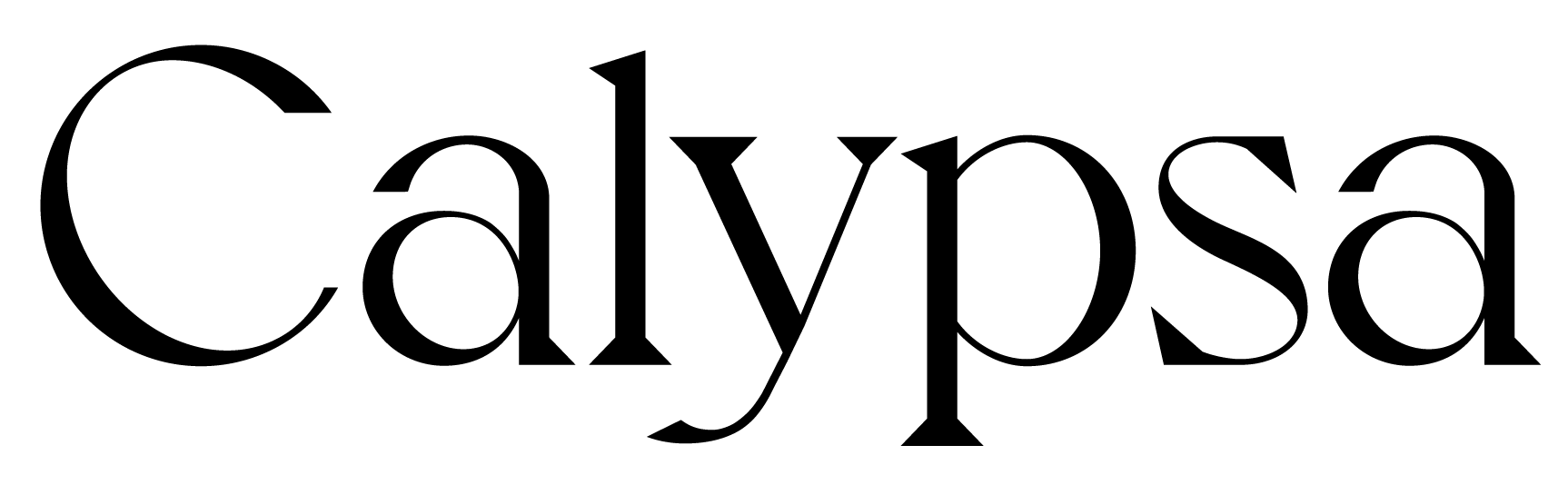How can I view my rewards points?Updated a year ago
Log in to your Calypsa account to view all the points you've earned from previous purchases!
On a mobile device:
At the bottom of the menu on the left of any page in Calypsa.com, log in to your account. Once you are logged in, clicking on your name at the bottom of the menu will bring you to your Calypsa account. Choose "My Reward Points" from the menu. This is where you will be able to view your rewards points and any related transactions.
On a desktop device:
Once in your account, choose "My reward Points" from the dropdown menu on the right side of the screen. This is where you will be able to view your rewards points and any related transactions.
Our customer service team would be happy to help you with any & all questions, by phone- 1-877-957-2883, live chat, or email! We're available from 8am to 8pm EST, M-F, and 8am to 7pm EST, Sat & Sun.