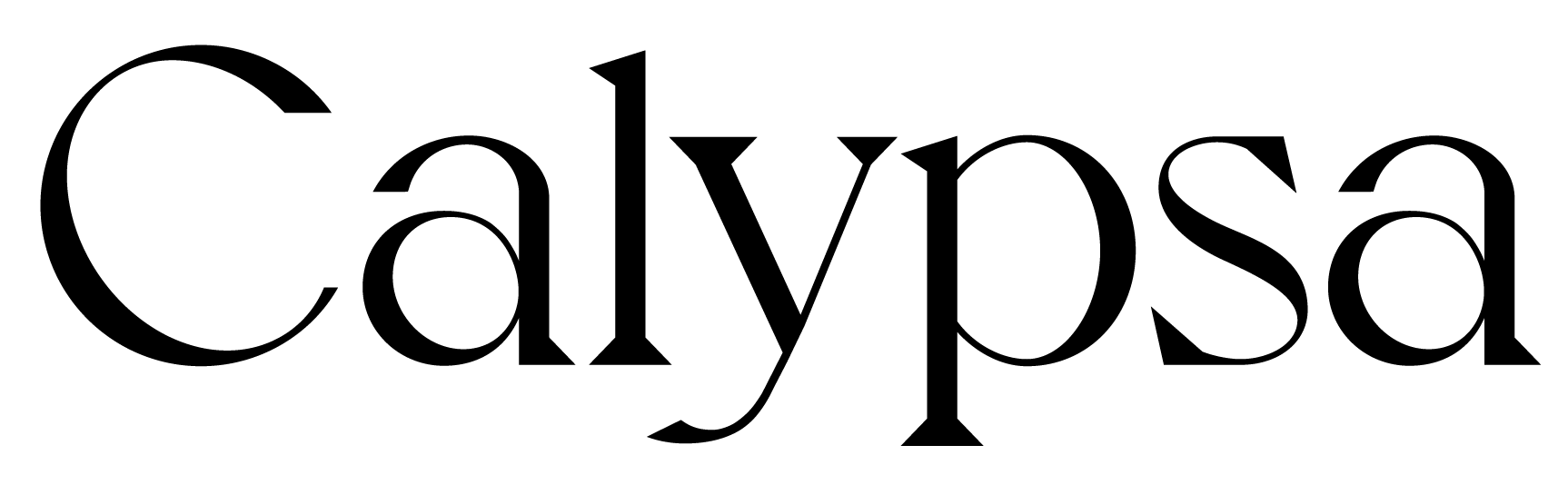How do I change my address or add a new one before I place an order?Updated a year ago
You can easily change your address in your Calypsa account settings. First make sure you're signed in, and then click on the little icon of a person, on the top right of Calypsa.com (desktop). Click on "Address Book" in pop up box, to add or remove addresses from your account.
On a mobile device, you can log in to your account from the "Menu" on the left of the website. Once logged in, tap your name at the bottom left of the menu, to access your account - there you'll tap on "Address Book" to update or remove addresses from your account.
If you're still unsure about how to change your address, you can call us at 1-877-957-2883, chat with us live, or email us at [email protected]. Our dedicated customer service reps would be happy to help you out between 8am to 8pm EST, M-F, and 8am to 7pm EST, Sat & Sun! :)