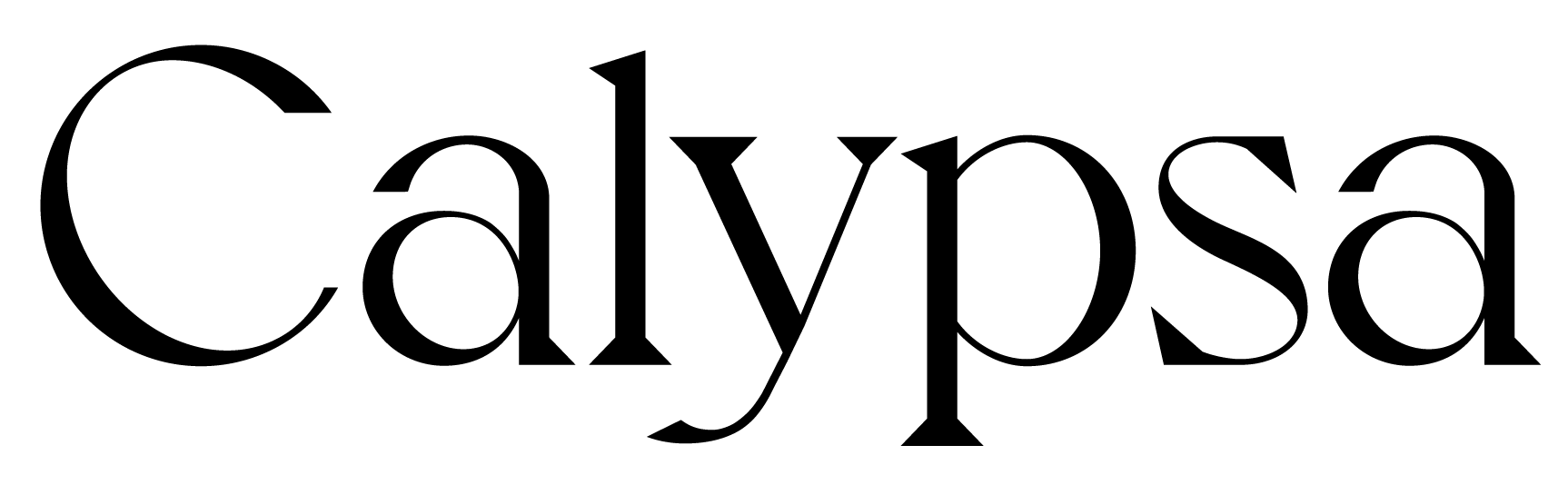How do I reset my password?Updated a year ago
We've all felt the frustration of forgetting a password, but don't worry, you can reset your Calypsa account password in 2 easy steps!
On a desktop device, click on the little person icon on the top right of the website. Then, simply click on "forgot password?" on the popup. You will need to provide the email address used to create your account.
On a mobile device, tap the menu on the left side of our website. At the bottom of the menu, click on "register/log in". Then, simply tap on "forgot password?". You will need to provide the email address used to create your account.
If there is an account associated with the email address provided, you'll receive an email with a link to reset your password, within minutes. Please make sure to check your "promotions" inbox for the email, in case it doesn't hit your main inbox. Follow the link provided to create a new password.
If you didn't receive an email, or are experiencing any other difficulty generating a new password, please contact our customer service, and we'll be happy to help! Call us at 1-877-957-2883, chat with us, or email us. We're available from 8am to 8pm EST, M-F, and 8am to 7pm EST, Sat & Sun.